Updated Wednesday, November 20, 2024
If you use Gmail to send email from your AgentWebsite email account, and you have changed your AgentWebsite email password, you must update Gmail with your new password.
Follow the steps below to enter your new AgentWebsite email password in Gmail.
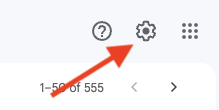

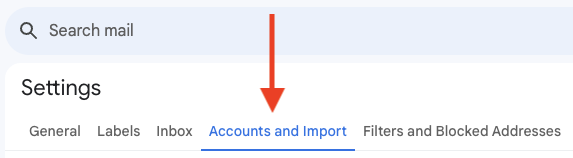
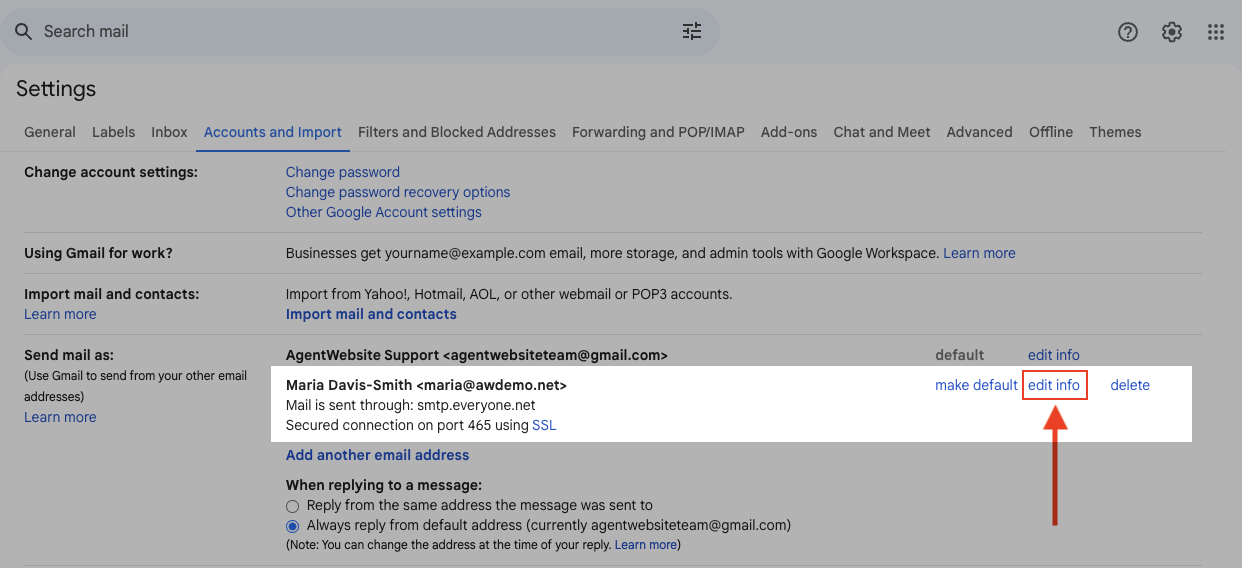

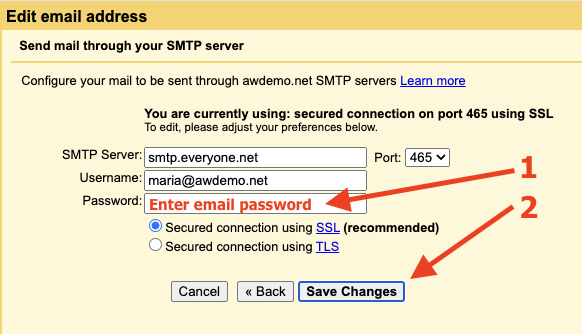
Related Answers
20+ YEARS OF QUALITY SERVICE WITH A SMILE
@ 2025 AgentWebsite Terms of Use | Privacy