Updated Friday, June 14, 2024
To change the agent profile display order on your website, follow the steps below.
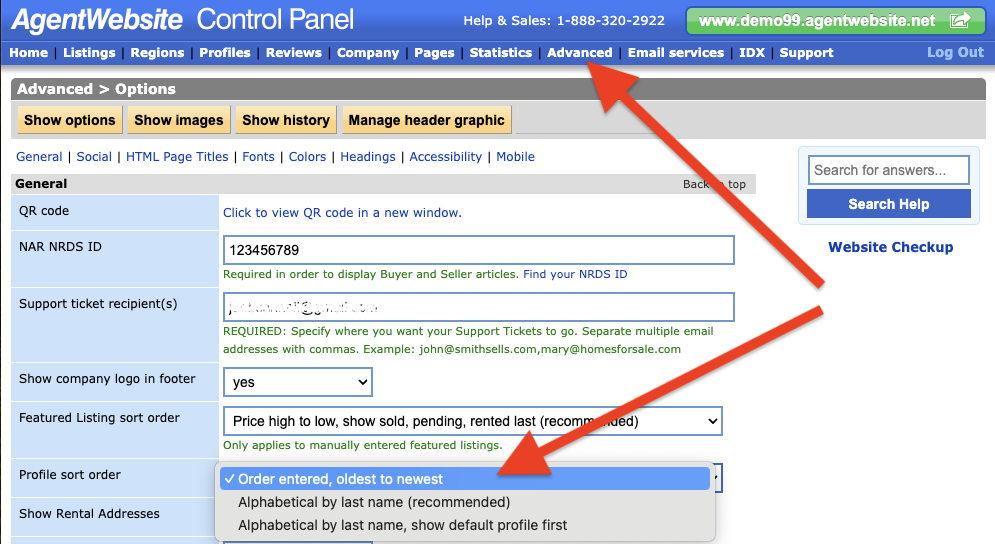
To set the "default profile", click Company at the top, then click Edit company, then select a profile from the Default profile.
The default profile is typically the AgentWebsite account holder, or the broker.
The default profile receives website inquiries that are not specific to any profile, for example when a website visitor fills in the general contact form, or submits a CMA request on your website.
Related Answers
20+ YEARS OF QUALITY SERVICE WITH A SMILE
@ 2025 AgentWebsite Terms of Use | Privacy