Updated Thursday, February 09, 2023
If you advertise on Facebook, you may want to add a Facebook pixel to your website.
After you have set up your pixel in Facebook, follow these steps to email the pixel instructions to AgentWebsite:

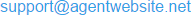 .
. Related Answers
20+ YEARS OF QUALITY SERVICE WITH A SMILE
@ 2025 AgentWebsite Terms of Use | Privacy