Updated Thursday, May 16, 2024
To view how many times your currently active IDX property listings have been viewed on your website, follow the instructions below.
Note that this does not apply to free IDX, or listings that have been manually entered in the AgentWebsite Control Panel.
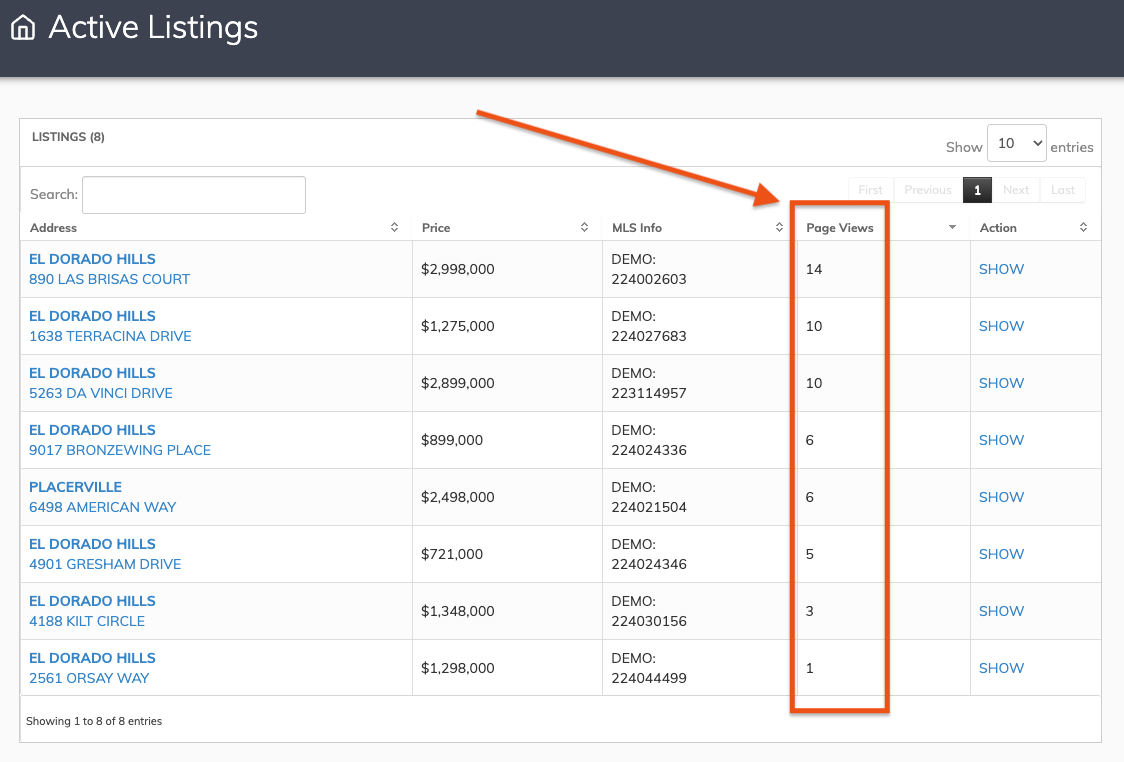
Related Answers
20+ YEARS OF QUALITY SERVICE WITH A SMILE
@ 2025 AgentWebsite Terms of Use | Privacy